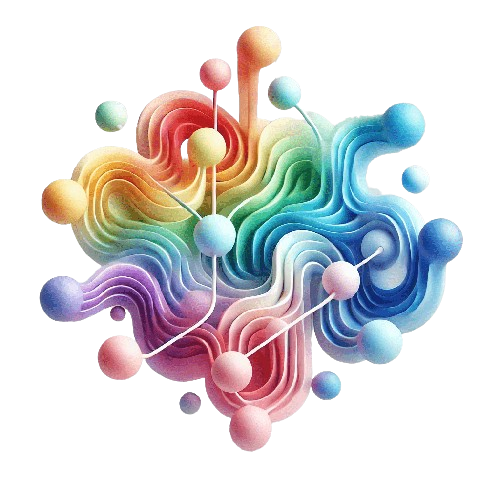Our challenge
As a company that operates throughout Switzerland and recognises the linguistic diversity (4 national languages) and regional mentalities of our beautiful country, we offer our employees and customers all documents in the three main national languages: German, French and Italian. Many of our customers want to read some of our product documents in English. Our intranet is available to employees in German and French. How and where do we now offer the documents in their respective languages?
Our goal
Our Italian-speaking colleagues should be able to find their documents quickly and easily on the German or French intranet page. All employees should be able to quickly find and send documents to our policyholders in their preferred language. It should be easy for our publishers to maintain and update these documents on our intranet.
Our solution
Thanks to Nello’s great in-house development, we have an ingenious solution for publishing and displaying documents!
Linking documents
We can easily upload all documents to a SharePoint site document library using drag & drop. Here we make sure to name the files uniformly, apart from the language acronyms. This allows us to sort the documents by file name and keep all language versions together. We give each document the title in its language and in an additional column, we label the language of the document. These two elements are necessary to later display the document on any page with the custom-made document card web part. The first extension – the language link, is very easy. We select all the documents to be linked and click on ‘Create language connection’. From now on, the documents belong together, and we can also see which ones they are.
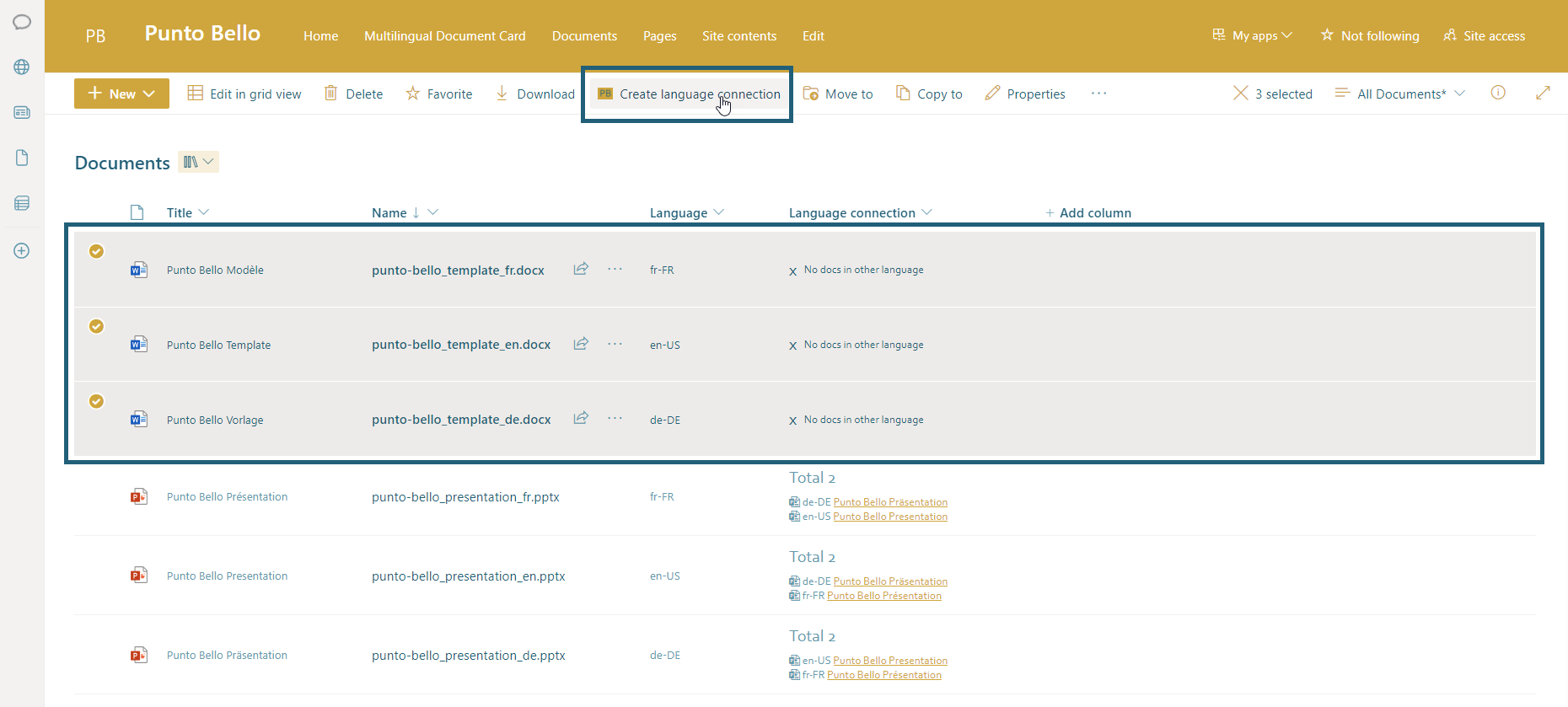
Of course, this link can also be deleted with a single click. All you need to do is click on the element to be unlinked and remove the link. With this ingenious solution, we always have a good overview and can simply replace updated documents using drag & drop – the language link and other metadata are retained. The pages on which the documents are displayed are also updated immediately.
Display documents
I can insert our own document card web part on every SharePoint page and thus display the desired documents. I can display documents as a card or a list.
Documents as card
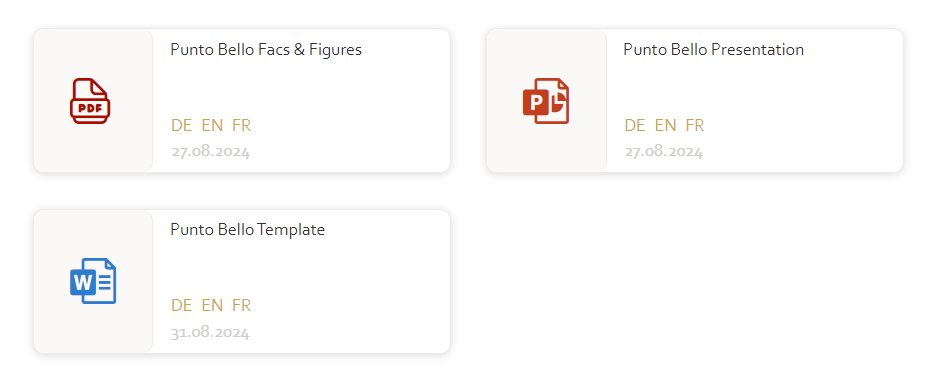
Documents as list
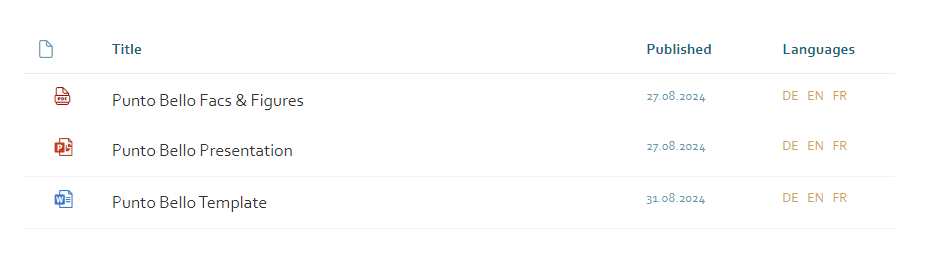
The brilliant thing is: I only link to the document in the same language as the page and can immediately see the languages in which the document is also available via the linked language acronyms. Thanks to this great web part, our publishers save a lot of time and don’t have to worry about which pages the document is linked to as they update it. For our users, this solution has the advantage of being able to find all language versions, regardless of whether the page itself is published in their language or not.
Conclusion
I am still delighted with this solution, which saves us so much time when publishing documents and gives our employees quick access to all available language versions of a document, which is one of their biggest needs for a successful intranet.