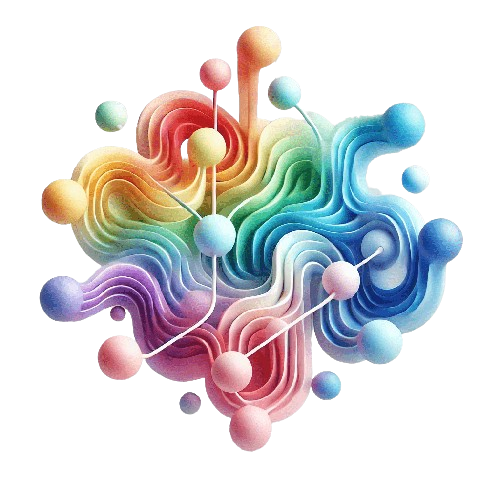Our challenge
Our employees primarily speak German and French. Italian and English are also present. Our intranet pages are all available in German and French. Documents are often in all four languages. Lists are available in at least two languages as needed. The intranet search should return relevant results, even if not all content is available in the user’s language. Meaningful filters should help find the desired content. Many of our terms are applied in various contexts and can lead to mistakes because of differing spellings. Given our volume of content, dynamically displaying relevant content on pages is essential.
Our goal
We aim to ensure consistently high quality in our multilingual intranet. Official terms for structuring our data should be available centrally, in all languages, in an easily readable and grouped format. Terms should not have to be maintained multiple times. It is important to us to display content dynamically on intranet pages – quickly and easily. List content, such as dropdowns or categorisations, should be translatable. The search offers appropriate filters in the user’s language, regardless of whether the content is available in the preferred language.
Our solution
We use the Term Store for various needs. For all of them, it is easy to structure terms with Term Groups and Term Sets for these needs, reuse terms in various locations, or specifically access a particular level, such as an individual Term Set. Terms can be translated into any preferred languages. When a translation is available in the user’s language, it will appear automatically, making it ideal for our multilingual intranet. This is especially true for documents displayed on a specific intranet page or as search results. The same applies to content pages.
The Term Store for Structuring Documents and Pages
Categorising a document in a document library is helpful. For example, is it a factsheet from a specific department about a product with a certain title in a particular language? Or is it a page or news item from a department on a topic? Custom columns in a document library linked to a Term Set can be practical. The same goes for pages or news items in web page libraries with their own columns to fill in. Besides assigning the terms, I can filter, search, or create practical views and link to them in the libraries.
The Term Store for Displaying Dynamic Content on Pages
Once I have assigned the terms, I can now easily display relevant content, whether documents, pages, or news, on my content pages based on specific criteria. I can use custom components or, for example, the “Highlighted Content” web part. In this scenario, translating the terms is unnecessary for the end user as they are only necessary to establish filtering criteria. However, if you have publishers from different language regions, displaying the translated terms helps them when editing the web part to find the desired criteria. I can also display predefined list views via the “List” web part and show everything in the user’s language, provided the terms are translated in their language.
Terms in Lists
I can manage lists in multiple languages if I translate terms and define term fields in the list. Whether it is to fill in an entry in my preferred language or to view and filter a list as a user. Alternatively, I would have to maintain each entry separately by language and create a separate view for each language. Using terms in the columns allows one link to the list for all languages, and the maintenance effort is much lower, resulting in better quality.
Terms as Refiners in Search
We use the PnP Modern Search to display search results in our intranet. Here, we can define custom refiners (filters) from the desired term sets to refine the search results. We define different filters for each vertical and offer the search results page in several languages. Since we have translated the terms, the refiners are automatically available in the user’s language. This makes it easier to find even untranslated content. Furthermore, we can map specific terms to the search results, providing our users with more context for a result.
Conclusion
I love the Term Store! It is versatile and makes it much easier for us to manage our multilingual intranet. The Term Store helps avoid multiple spellings, ensuring consistently high-quality content. Our employees appreciate reading company-wide terms uniformly in their language. I recommend you try it. The Term Store works just as well if you only use one language.